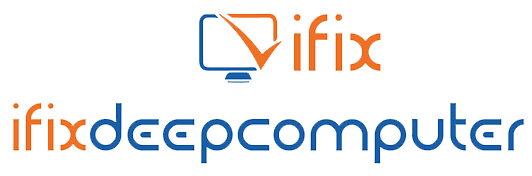When you get your computer or laptop repair, you must take certain steps to ensure everything works properly and prevent future issues. Some common questions people may have after getting their device repaired include what to do first, how to prevent future problems, how often to bring their device in for repairs, and how to keep it in good condition. In this context, we have answered frequently asked questions to help you make the most of your repaired device. Following these tips can help ensure your device remains functional, safe, and reliable for years.
What To Ask After Getting Your Computer Repaired?
Irrespective of your profession, you might need your computer to work daily. Therefore, keeping it in perfect condition is vital for you. If your laptop heats while working, you might need to install a new pc water cooling pump. Let's read about various questions to ask after getting your laptop fixed.
1. What Should I Do First After Getting My Computer Or Laptop Back?
After getting your computer laptop back repair, it's vital to check that everything is working properly. It includes testing peripherals such as the keyboard, mouse, and monitor. Check that the internet connection works, and make sure all your essential files and data remain. You may also want to check the sound and other features to ensure everything functions as expected.
2. What If The Problem Comes Back After The Repair?
If the problem comes back after the repair, you should immediately contact the repair shop. The repair shop may offer a warranty for their services, so asking about this before leaving is essential. You may be entitled to a free repair if the issue is related to the original problem, or the repair shop may offer to refund your money.
3. Can I Prevent Future Problems With My Computer Or Laptop?
Yes, there are numerous things you can do to prevent future problems after your
computer or laptop repair. These include:
● Install antivirus software
It will protect your computer from viruses, malware, and other security threats.
● Keep your software up to date.
Regularly updating your software can fix bugs and security issues and improve performance.
● Regularly backup your vital files.
It will protect your data in case of a hardware failure or other issues.
● Avoid downloading or installing unknown software.
It can introduce malware and other security threats.
● Keep your computer or laptop physically clean.
Dust, dirt, and other debris can cause your computer to overheat or be damaged. Use a soft, dry cloth to clean your computer or laptop regularly.
4. How Often Should I Bring My Computer Or Laptop In For Repairs?
The frequency with which you should get your computer or laptop repair will depend on how often you use it and how well you take care of it. If you notice any issues, it's vital to bring them in for repairs right away to prevent further damage. However, if you take good care of your computer or laptop and don't use it heavily, you may only need to bring it in for repairs once every few years.
5. Should I Have My Computer Repaired Or Replaced It?
The decision to repair or replace your computer or laptop will depend on the extent of the damage and how much it would cost to repair it. If the cost of repairs is high and your computer or laptop is outdated, replacing it may be more cost-effective.
On the other hand, if the issue is minor and your computer or laptop is relatively new, repairing it may be a better option.
6. Can I Still Access My Old Files After The Repair?
If the repair did not involve data loss, you should still have access to your old files. However, if the repair involved replacing the hard drive or another storage device, you may have lost some or all of your files. It's always a virtuous idea to back up your files before bringing your computer or laptop in for repairs.
7. How Do I Keep My Computer Or Laptop In Good Condition?
To keep your computer or laptop in good condition, you should:
● Regularly clean the keyboard and monitor
Dust and dirt can accumulate on your keyboard and monitor, which can cause them to become damaged or stop working properly. Use a soft, dry cloth to clean your keyboard and monitor regularly.
● Avoid eating or drinking near your device
Spilling food or drink on your computer or laptop can cause serious damage. Keep food and drink away from your device, and clean up spills immediately.
● Keep your computer or laptop in a cool, dry place.
Exposure to extreme temperatures or humidity can cause your device to overheat or be damaged.
Get Your Laptop Repaired With Experts Today!
In the fast-paced world of technology, staying on top of your computer or laptop's maintenance and repair needs is crucial. Getting your device repaired can be a stressful experience, but by following the tips we've provided, you can make the most out of the repair process. If you are facing an issue with pc water cooling liquid, reach out to ifixdeepcomputer. Visit our website today to know more about our services.