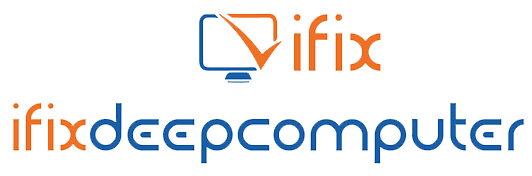Repairing your computers with the help of a computer technician in Weston, FL, is crucial for several reasons. A computer running slowly or having other performance issues can be frustrating. It can hamper productivity and increase stress levels. Also, a malfunctioning computer can pose a security risk if infected with malware or viruses. Thus, sensitive personal or business information is compromised. Furthermore, computer repair can be more cost-effective than buying a new one if the issue is simple to fix, such as deleting unnecessary files or updating drivers.
Finally, regularly maintaining and repairing a computer can help extend its lifespan. This way, you can get more use out of it before replacing it.
Ways To Repair Your Computer For Better Performance
Computers can become slow, unresponsive, or prone to crashes over time. It can be frustrating and negatively impact productivity. Fortunately, there are several ways to repair and optimize your computer for better performance. Continue reading to know about those ways.
1. Deleting Unnecessary Files And Programs
To effectively free up space on your computer or 16 GB ram for laptop, start by deleting temporary files, cache files, and old downloads. However, you can use the built-in Disk Cleanup tool on Windows or the Storage Management feature on macOS to help you identify and remove these files. You can also uninstall programs that you no longer use or need.
2. Scanning For And Removing Malware And Viruses
Install an antivirus program that can help detect and remove malware and viruses. There are many options available, both free and paid. Some popular ones include Windows Defender, Avast, and McAfee. You should also make sure to keep your antivirus software up to date to ensure it can protect against the latest threats.
3. Keeping Your Operating System And Drivers Up To Date
Regularly check for updates to your operating system, such as the best gaming motherboard and drivers. On Windows, you can go to Settings > Update & Security, while on macOS, go to System Preferences > Software Update. Keeping these up to date will ensure that your computer is running the latest software and is compatible with the latest hardware.
4. Defragmenting Your Hard Drive
When you defragment your hard drive, you are reorganizing the data on it. Thus, it is stored in contiguous blocks. It can help improve the speed at which your computer accesses and reads data. On Windows, you can use the built-in Disk Defragmenter tool. However, on macOS, you can use the Disk Utility tool.
5. Upgrading Your Hardware Components
Upgrading your computer's hardware components can help improve its speed and performance. Adding more RAM can help your computer run more programs simultaneously without slowing down. Switching to a solid-state drive (SSD) can help your computer startup faster and access files more quickly. If you are not comfortable performing the upgrade, you can take your computer to a computer technician in Weston, FL.
Need Computer Repair? Get The Best Computer Technician In Weston, FL!
Your computer may begin to slow down and lag, which can affect your productivity and overall experience. Fortunately, there are several ways to repair and optimize your computer to make it work faster and more efficiently. However, the most effective one is to take the help of a computer technician in Weston, FL. Are you seeking a computer technician? You can get the best help from the skilled computer technician of ifixdeepcomputer. Connect with us and get the best repair at an affordable price.